HOW TO DOWNLOAD AND INSTALL pGINA
Step 1: Go to any available browser on your system.
Step 2: Type pGina.
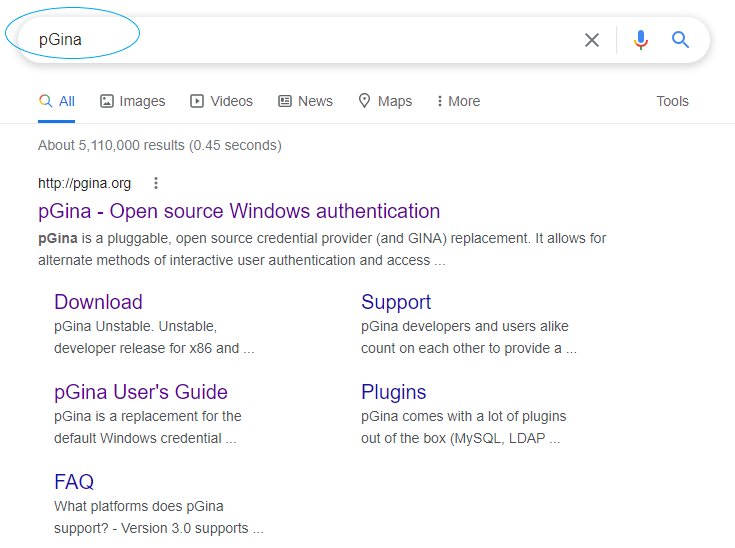
Step 3: Then click download.
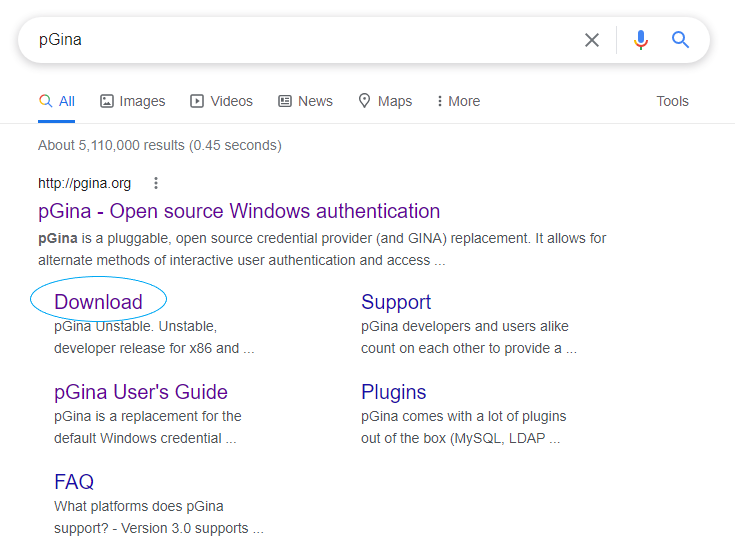
Step 4: Select pGina Stable.
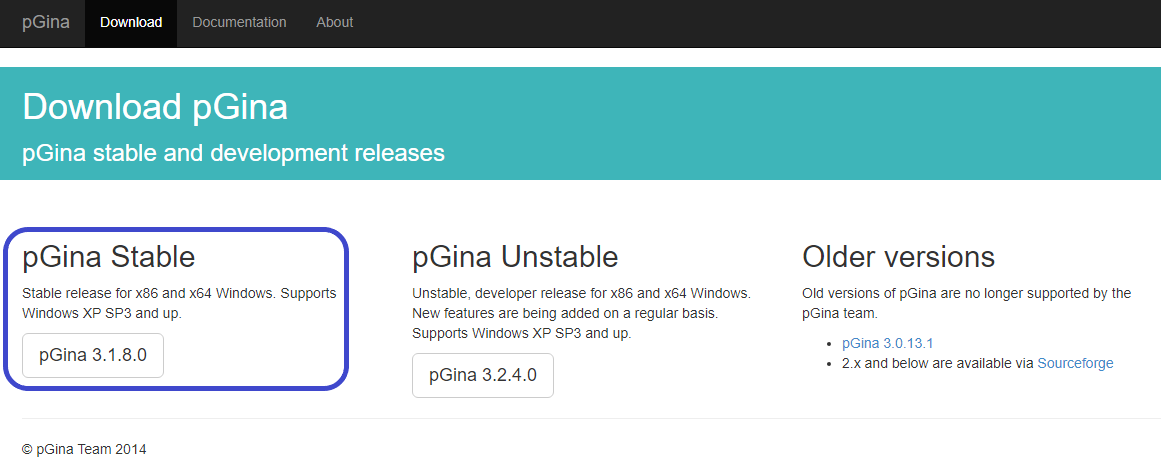
Step 5: Select the pGina Setup.
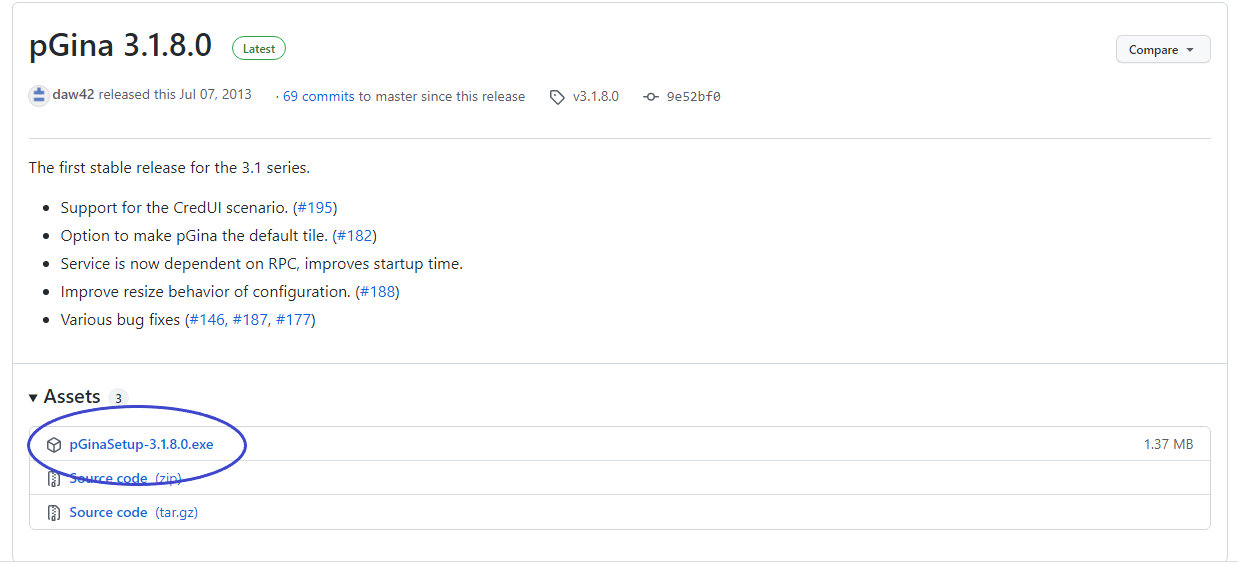
Step 6: Once downloading done, double click it to install. Note: Just follow installation instructions.
No Comments